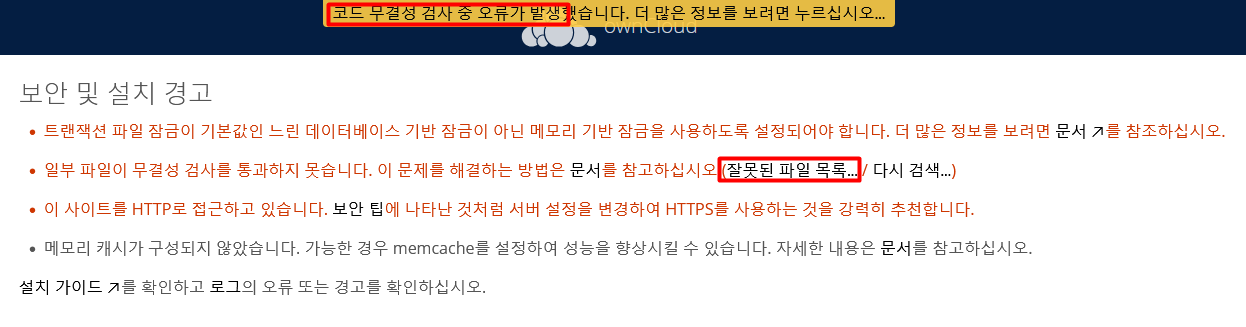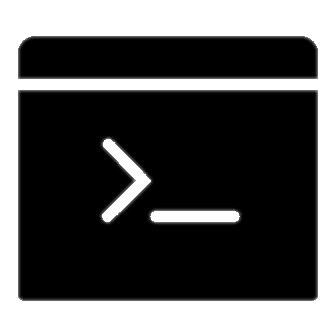- 상태확인 명령어
- 기본 구성
- SAN Zonning 구성
1. 상태확인 명령어
# show version ; 버전 확인
SAN8P# show versionCisco Nexus Operating System (NX-OS) SoftwareTAC support: http://www.cisco.com/tacDocuments: ...SoftwareBIOS: version 2.1.17loader: version N/Akickstart: version 8.4(2a)system: version 8.4(2a)BIOS compile time: 01/08/14kickstart image file is: ...Hardwarecisco MDS 9148S 16G 48 FC (1 Slot) Chassis ("2/4/8/16 Gbps FC/Supervisor")Motorola, e500v2 with 4088624 kB of memory.Processor Board ID JAE2532----Device name: SAN8Pbootflash: 4001760 kBKernel uptime is 316 day(s), 19 hour(s), 15 minute(s), 32 second(s)Last reset at 456977 usecs after Sat Sep 24 23:08:01 2022Reason: Reset Requested by CLI command reloadSystem version: 8.4(2a)Service:pluginCore Plugin
# show hardware ;하드웨어 상태확인(uptime, FAN, Power등)
SAN8P# show hardware
Cisco Nexus Operating System (NX-OS) Software
TAC support: ...
Software
BIOS: version 2.1.17
loader: version N/A
kickstart: version 8.4(2a)
system: version 8.4(2a)
BIOS compile time: 01/08/14
kickstart image file is:...
Hardware
cisco MDS 9148S 16G 48 FC (1 Slot) Chassis ("2/4/8/16 Gbps FC/Supervisor")
Motorola, e500v2 with 4088624 kB of memory.
Processor Board ID JAE25320GNU
Device name: SAN8P
bootflash: 4001760 kB
Kernel uptime is 316 day(s), 19 hour(s), 16 minute(s), 26 second(s)
Last reset at 456977 usecs after Sat Sep 24 23:08:01 2022
Reason: Reset Requested by CLI command reload
System version: 8.4(2a)
Service:
plugin
Core Plugin
--------------------------------
Switch hardware ID information
--------------------------------
Switch is booted up
Switch type is : MDS 9148S 16G 48 FC (1 Slot) Chassis
Model number is DS-C9148S-K9
H/W version is 1.1
Part Number is 73-15809-02
Part Revision is B0
Manufacture Date is Year 25 Week 25
Serial number is JPG2525----
CLEI code is CMMZJ00ARA
--------------------------------
Chassis has 1 Module slots
--------------------------------
--More--
Module1 ok
Module type is :...
---------------------------------------
Chassis has 2 PowerSupply Slots
---------------------------------------
PS1 ok
Power supply type is: 300.00W 110v/220v AC
Model number is...
PS2 ok
Power supply type is: 300.00W 110v/220v AC
Model number is...
----------------------------------
Chassis has 4 Fan slots
----------------------------------
Fan1 ok
Fan2 ok
Fan3 ok
Fan4 ok
# show system resources ; cpu/mem 사용량
STXSAN8P# show system resources
Load average: 1 minute: 0.21 5 minutes: 0.13 15 minutes: 0.14
Processes : 213 total, 1 running
CPU states : 1.50% user, 1.00% kernel, 97.50% idle
CPU0 states : 0.00% user, 1.00% kernel, 99.00% idle
CPU1 states : 3.00% user, 1.00% kernel, 96.00% idle
Memory usage: 4088624K total, 1587088K used, 2501536K free
Current memory status: OK
# show interface brief ; 인터페이스 연결 상태
SAN8P# show interface brief
-----------------------------------------------------------------------------------------
Interface Vsan Admin Admin Status SFP Oper Oper Port Logical
Mode Trunk Mode Speed Channel Type
Mode (Gbps)
-----------------------------------------------------------------------------------------
fc1/1 2 auto on up swl F 4 -- edge
fc1/2 2 auto on up swl F 4 -- edge
fc1/3 2 auto on up swl F 4 -- edge
fc1/4 2 auto on up swl F 4 -- edge
fc1/5 2 auto on notConnected swl -- -- -- --
fc1/6 2 auto on notConnected swl -- -- -- --
fc1/7 2 auto on up swl F 16 -- edge
fc1/8 2 auto on up swl F 16 -- edge
fc1/9 1 auto on sfpAbsent -- -- -- -- --
fc1/10 1 auto on sfpAbsent -- -- -- -- --
# show flogi database ; 인터페이스 연결 wwn 확인
SAN8P# show flogi database
--------------------------------------------------------------------------------
INTERFACE VSAN FCID PORT NAME NODE NAME
--------------------------------------------------------------------------------
fc1/1 2 0x270000 50:01:43:80:01:32:7f:8c 50:01:43:80:01:32:7f:8d
fc1/2 2 0x270100 50:01:43:80:01:32:7f:ac 50:01:43:80:01:32:7f:ad
fc1/3 2 0x270200 50:01:43:80:04:bd:a5:80 50:01:43:80:04:bd:a5:81
fc1/4 2 0x270300 50:06:0b:00:00:60:48:da 50:06:0b:00:00:60:48:db
fc1/7 2 0x270400 24:70:00:c0:ff:66:5d:a2 20:80:00:c0:ff:66:5d:a2
fc1/8 2 0x270500 20:70:00:c0:ff:66:5d:a2 20:80:00:c0:ff:66:5d:a2
Total number of flogi = 6.
# show log ; 간단한 로그확인
SAN8P# show log
Logging console: enabled (Severity: critical)
Logging monitor: enabled (Severity: notifications)
Logging linecard: enabled (Severity: notifications)
Logging server: disabled
Logging origin_id : disabled
Logging rate-limit: enabled
Logging logfile: enabled
Name - messages: Severity - notifications Size - 4194304
Logging persistent : disabled (Reason: Logflash CF card not online.)
Syslog History Table: '1' maximum table entries
......
......
2022 Sep 24 23:12:07 switch %PORT-5-IF_DOWN_NONE: %$VSAN 1%$ Interface fc1/48 is down (None)
2022 Sep 24 23:12:08 switch %PORT-5-IF_DOWN_INACTIVE: %$VSAN 4094%$ Interface fc1/1 is down (Inactive)
2022 Sep 24 23:12:08 switch %PMON-SLOT1-2-PMON_CRIT_INFO: Port Monitor Critical Information: Policy (slowdrain) activation is successfull .
2022 Sep 24 23:12:08 switch %PORT-5-IF_DOWN_INACTIVE: %$VSAN 4094%$ Interface fc1/2 is down (Inactive)
2022 Sep 24 23:12:09 switch %PLATFORM-5-PS_FOUND: Power supply 1 found (Serial number QCS25272LU5)
2022 Sep 24 23:12:09 switch %PLATFORM-2-PS_OK: Power supply 1 ok(Serial number QCS25272LU5)
2022 Sep 24 23:12:09 switch %PLATFORM-5-PS_STATUS: PowerSupply 1 current-status is PS_OK
# show logging logfile ; 세부적인 로그확인
SAN8P# show logging logfile
2022 Nov 22 00:43:18 switch %POAP-2-POAP_FAILURE: POAP DHCP discover phase failed
2022 Nov 22 00:43:20 switch %POAP-2-POAP_INFO: Abort Power On Auto Provisioning and continue with normal setup? (yes/no)[n]:
2022 Nov 22 00:43:20 switch %VSHD-5-VSHD_SYSLOG_CONFIG_I: Configured from vty by root on vsh.15135
2022 Nov 22 00:43:20 switch %POAP-2-POAP_INFO: USB disk not detected
2022 Nov 22 00:43:20 switch %POAP-2-POAP_INFO: Start DHCP v4 session
2022 Nov 22 00:43:20 switch %POAP-2-POAP_DHCP_DISCOVER_START: POAP DHCP Discover phase started
2022 Nov 22 00:43:20 switch %POAP-2-POAP_INFO: Abort Power On Auto Provisioning and continue with normal setup? (yes/no)[n]:
2022 Nov 22 00:43:21 switch %VSHD-5-VSHD_SYSLOG_CONFIG_I: Configured from vty by root on vsh.15139
2022 Nov 22 00:43:27 switch %POAP-2-POAP_FAILURE: POAP DHCP discover phase failed
2022 Nov 22 00:43:29 switch %POAP-2-POAP_INFO: Abort Power On Auto Provisioning and continue with normal setup? (yes/no)[n]:
2022 Nov 22 00:43:29 switch %VSHD-5-VSHD_SYSLOG_CONFIG_I: Configured from vty by root on vsh.15143
2022 Nov 22 00:43:29 switch %POAP-2-POAP_INFO: USB disk not detected
2022 Nov 22 00:43:29 switch %POAP-2-POAP_INFO: Start DHCP v4 session
# show tech-support ; 전체 로그수집.
# show interface fc1/1 ; 포트정보
# show interface fc1/1 trans ; 포트 연결 GBIC(transmitter) 정보, 광량
# show interface fc1/1 counters ; 포트 데이터 통계(error, link failure 파악)
# show running-config ; 전체 설정 확인
# configure terminal interface fc1/1 ; interface fc1/1 설정
ex>
# conf term interface fc1/1
(config-interface fc1/1)# no shutdown
; 링크플립이나 스위치 rebooting시 port상태가 shutdown으로 변경될 수 있음. 항상 port를 활성화되게 하기 위해 명시적으로 no shutdown 을 config에 넣는 것을 권장.
2. 기본 구성
2.1. mgmt IP 설정
# config terminal
# interface mgmt 0
# ip address 10.77.77.77 255.255.255.0
# end
2.2. interface 기본설정
# config terminal
# interface interface fc1/1-12
# no shutdown
# end
2.3. 설정저장
# show running-config
# copy running-config startup-config
3. SAN Zonning 구성
3.1. 개요
Cisco SAN Switch의 zone 구성은 vsan, zoneset, zone 으로 구성됨.
VSAN은 도메인의 개념 SAN Switch 1개일때는 별 의미가 없으나 여러개의 SAN SW를 사용시
여러 Zone 설정을 구분하기 위함, VSAN하나에 하나의 zoneset를 active 할 수 있다.
인터페이스가 서로 다른 VSAN에 속해 있으면 같은 zoneset로 묶을 수 없다.
configure -> vsan -> zoneset -> zone -> alias 또는 interface 또는 WWN
zonning시 Port zonning, WWN zonning로 구분.
Port zone ; 물리적 port를 기준으로 zone을 구성
-> SAN Switch Port 장애시 zone config 변경필요. Server(member) FC 카드가 달라져도 같은 포트에 연결하면 같은 zone을 사용.
WWN zone ; Server(member) FC 카드의 WWPN을 기준으로 zone를 구성
-> 같은 vsan에 구성된 SAN Switch port어디에 연결해도 작동, 단 Server(member) FC 카드 장애교체시 WWPN도 변경되므로 zone config 변경필요.
3.2. Alias 설정 (https://www.cisco.com/c/ko_kr/support/docs/storage-networking/storage-networking/200230-SAN-How-To-Zoning-Methods.html)
; 주로 WWN으로 zone시 사용.(WWN이 Server따라 변경되기 때문에 alias사용)
switch# conf t
switch(config)
switch(config)# device-alias database
switch(config-device-alias-db)# device-alias name HOST pwwn 21:01:00:e0:8b:39:a9:07
-> pwwn 21…07을 HOST란 이름으로 지정. 향후 zone 구성시 pwwn 전체를 넣지 않고 HOST란 이름으로 지정
3.3. 현재 active zoneset 확인
show zoneset active
3. zoneset / zone 새로 생성
show flogi database -> wwn 확인
config terminal
zoneset name testzoneset01 vsan 1 -> zoneset 생성 conf term
zone name testzone01 -> testzoneset01내 testzone01 생성
member pwwn 21:00:00:24:ff:3e:76:e4 -> testzone01에 pwwn member 추가
member pwwn 21:00:00:24:ff:3e:76:98 -> testzone01에 pwwn member 추가
zone name testzone02
member pwwn 21:00:00:24:ff:3e:76:e4 -> testzone02에 pwwn member 추가
member pwwn 21:00:00:24:ff:3e:76:98 -> testzone02에 pwwn member 추가
show zoneset
3.4. zoneset 적용
config terminal
zoneset activate name testzoneset01 vsan 1
확인
show zoneset active
config terminal
no zoneset activate name testzoneset01 vsan 1 -> zoneset 적용해제
no zoneset name testzoneset01 vsan 1 -> zoneset 삭제
3.5. port zonning 생성
– vsan 설정
(예시에서는 port zone을 위해 별도 vsan 20번을 생성, wwn zone과 동일 zoneset에 넣으려면 vsan 1을 이용해야 됨. 별도의 설정 없을시에 전체 interface는 vsan 1번으로 default 지정되어 있음.)
config terminal
vsan database
vsan 20
vsan 20 interface fc1/2, fc1/3 -> “y” 선택
– port zoning 설정
config terminal
zoneset name portzoneset01 vsan 20
zone name portzone01
member interface fc1/2
member interface fc1/3
end
config terminal
zoneset activate name portzoneset01 vsan20
show zoneset active vsan 20
3.6. zone 삭제
config terminal
no zone name testzone01 vsan 1 -> active 과정없이 삭제시는 바로 삭제.
show zoneset active vsan 1 -> 확인
3.7. zoneset 복제
zone copy active-zoneset full-zoneset vsan 1
**zoneset는 한 스위치에 1개만 활성화 가능.
<Port Zonning 구성 예>
config t zoneset name portzoneset01 vsan 1 zone name server1-1 member interface fc1/1 member interface fc1/22 zone name server1-2 member interface fc1/1 member interface fc1/23 zone name server2-1 member interface fc1/2 member interface fc1/22 zone name server2-2 member interface fc1/2 member interface fc1/23 zone name server3-1 member interface fc1/3 member interface fc1/22 zone name server3-2 member interface fc1/3 member interface fc1/23 zone name server10-1 member interface fc1/10 member interface fc1/22 zone name server10-2 member interface fc1/10 member interface fc1/23 zone name server11-1 member interface fc1/11 member interface fc1/22 zone name server11-2 member interface fc1/11 member interface fc1/23 zone name server12-1 member interface fc1/12 member interface fc1/22 zone name server12-2 member interface fc1/12 member interface fc1/23 zone name server18-1 member interface fc1/18 member interface fc1/22 zone name server18-2 member interface fc1/18 member interface fc1/23 show zoneset portzoneset01 vsan 1 end conf t zoneset activate name portzoneset01 vsan 1 show zoneset activeshow zoneset active
################### 출력값 #######################
zoneset name portzoneset01 vsan 1
zone name server1-1 vsan 1
* fcid 0x080500 [interface fc1/1 swwn 20:00:00:08:31:0d:31:40]
* fcid 0x080700 [interface fc1/22 swwn 20:00:00:08:31:0d:31:40]
zone name server1-2 vsan 1
* fcid 0x080500 [interface fc1/1 swwn 20:00:00:08:31:0d:31:40]
* fcid 0x080800 [interface fc1/23 swwn 20:00:00:08:31:0d:31:40]
zone name server2-1 vsan 1
* fcid 0x080400 [interface fc1/2 swwn 20:00:00:08:31:0d:31:40]
* fcid 0x080700 [interface fc1/22 swwn 20:00:00:08:31:0d:31:40]
zone name server2-2 vsan 1
* fcid 0x080400 [interface fc1/2 swwn 20:00:00:08:31:0d:31:40]
* fcid 0x080800 [interface fc1/23 swwn 20:00:00:08:31:0d:31:40]
zone name server3-1 vsan 1
* fcid 0x080300 [interface fc1/3 swwn 20:00:00:08:31:0d:31:40]
* fcid 0x080700 [interface fc1/22 swwn 20:00:00:08:31:0d:31:40]
zone name server3-2 vsan 1
* fcid 0x080300 [interface fc1/3 swwn 20:00:00:08:31:0d:31:40]
* fcid 0x080800 [interface fc1/23 swwn 20:00:00:08:31:0d:31:40]
zone name server10-1 vsan 1
* fcid 0x080200 [interface fc1/10 swwn 20:00:00:08:31:0d:31:40]
* fcid 0x080700 [interface fc1/22 swwn 20:00:00:08:31:0d:31:40]
zone name server10-2 vsan 1
* fcid 0x080200 [interface fc1/10 swwn 20:00:00:08:31:0d:31:40]
* fcid 0x080800 [interface fc1/23 swwn 20:00:00:08:31:0d:31:40]
zone name server11-1 vsan 1
* fcid 0x080100 [interface fc1/11 swwn 20:00:00:08:31:0d:31:40]
* fcid 0x080700 [interface fc1/22 swwn 20:00:00:08:31:0d:31:40]
zone name server11-2 vsan 1
* fcid 0x080100 [interface fc1/11 swwn 20:00:00:08:31:0d:31:40]
* fcid 0x080800 [interface fc1/23 swwn 20:00:00:08:31:0d:31:40]
zone name server12-1 vsan 1
* fcid 0x080900 [interface fc1/12 swwn 20:00:00:08:31:0d:31:40]
* fcid 0x080700 [interface fc1/22 swwn 20:00:00:08:31:0d:31:40]
zone name server12-2 vsan 1
* fcid 0x080900 [interface fc1/12 swwn 20:00:00:08:31:0d:31:40]
* fcid 0x080800 [interface fc1/23 swwn 20:00:00:08:31:0d:31:40]
zone name server18-1 vsan 1
* fcid 0x080600 [interface fc1/18 swwn 20:00:00:08:31:0d:31:40]
* fcid 0x080700 [interface fc1/22 swwn 20:00:00:08:31:0d:31:40]
zone name server18-2 vsan 1
* fcid 0x080600 [interface fc1/18 swwn 20:00:00:08:31:0d:31:40]
* fcid 0x080800 [interface fc1/23 swwn 20:00:00:08:31:0d:31:40]
** 최종 변경 후, SAVE 필요 “copy running-config starting-config”